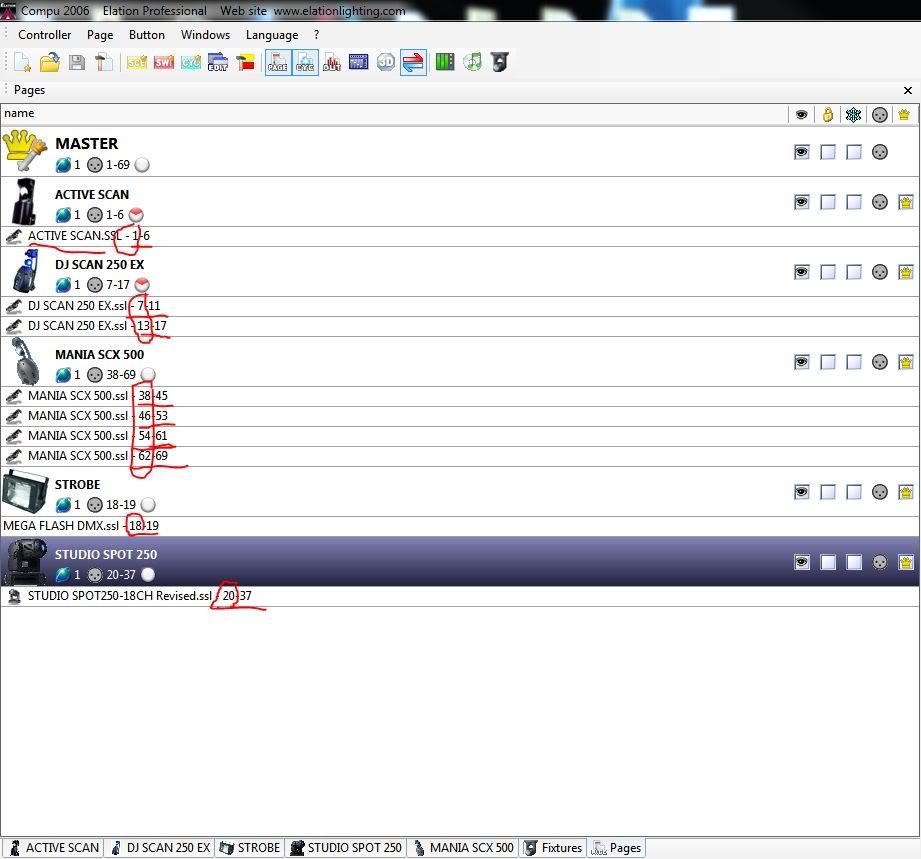Has anyone had this problem? When trying to add the generic par 56 cans through the ScanLibrary, it is causing my movers to link up with my program instead of my cans. So basically, I go through the entire add process, but my cans dont link up to the software, instead my movers do. When I try to drag the mouse through the color wheel, it just makes my fixtures move instead. Is this an address problem on the dip switches? If so can anyone tell me what the proper switch address is, as nothing in any of the manuals tells me what it should be set at, and my board just automatically knows and recognizes this. Since there is no way to digitaly address these like their is on the movers, what, should the dip switches be set too to ensure the program sees them as cans and not as intellilights. Thanks in advance!
-Ben
Original Post