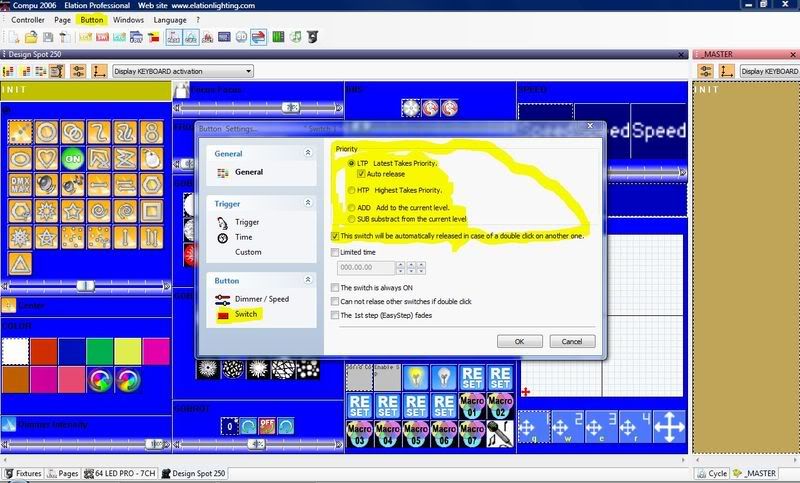Lol. Not a problem. HTP and LTP.
DMX is works via a 8 bit code up 512 per line. Thus the term, DMX 512, or 512 channels per line. 8 bit code is a value between 0-255, which is why in many manuals for things like moving lights, you can see percentages or numbers ranging from 0-255 for control. 16bit is just taking two channels and linking them together, or numbers ranging from 0-65535 which is why 16bit is great for movement and even gobo rotation, it is much more precise.
Now, what this has to do with HTP, or Highest Takes President, and LTP, or Last Takes President. HTP basically says, whatever the highest DMX value the channel sees, it uses. Let's say you have a Stage Setter-24, and are running it in 2-scene mode. If you have channel one at 50% on scene one, and then fade up scene two which you have channel one at 75%, channel one will go to 75%. Now, if you fade down scene two, still leaving scene one up, channel one will go no lower then 50%.
Another good way to explain it is theatre's have panic systems for house lights, so they can come on in an emergency or if the console crashes, whatever the reason. Panic says the house lights are at 100%, but my console says house lights at 0%, the house lights will stay at 100% until some one turns off panic. If I have house lights set to 50% on my console, when someone turns off panic, the house lights will go to 50%. Thus, Highest Takes President.
LTP is a bit trickier to explain. LTP says whatever command I last gave to whatever stays in command. So, let's look at my house lights/panic/console example above in LTP mode. Panic says house lights at 100%. When I go to my console and say house lights at 0%, they will go to 0% because that is that last command they received. If someone were to activate panic again after I told the house lights at 0%, they would go to 100% because the last command was house lights at 100%.
HTP and LTP is great for use with movers. You can set your intensities to be HTP, so if I have them blacked out on one scene, but want them up in the next, you just run up the next scene. Now, say I preset my movers in the blackout in the scene before so no one would see them moving, in the next scene, unless I tell them to do something different, they won't change in LTP. An easier way to explain it would be for me to explain the difference between cue-only consoles and tracking consoles, but that is another ball of wax, and another long thread. Hope this helps.