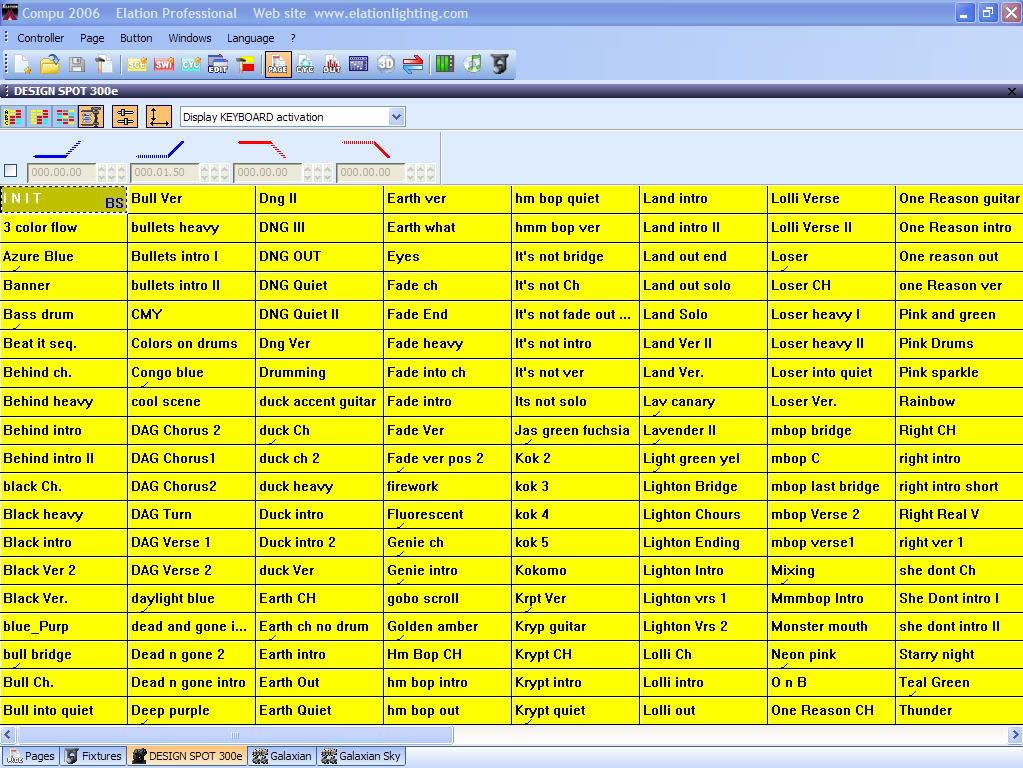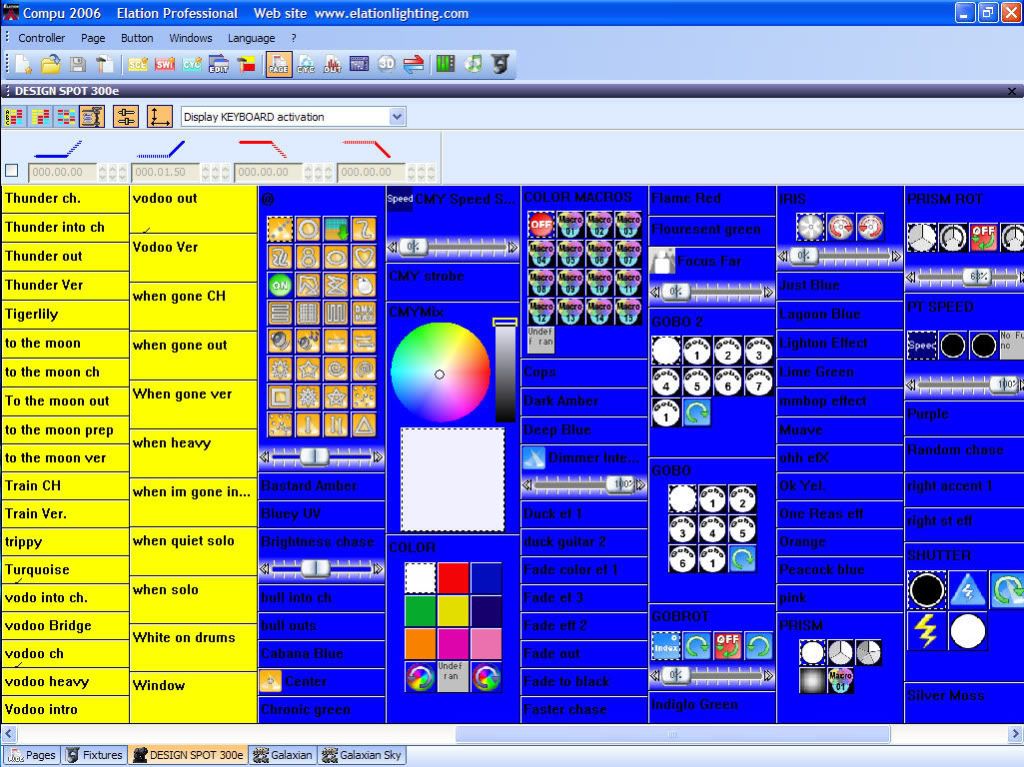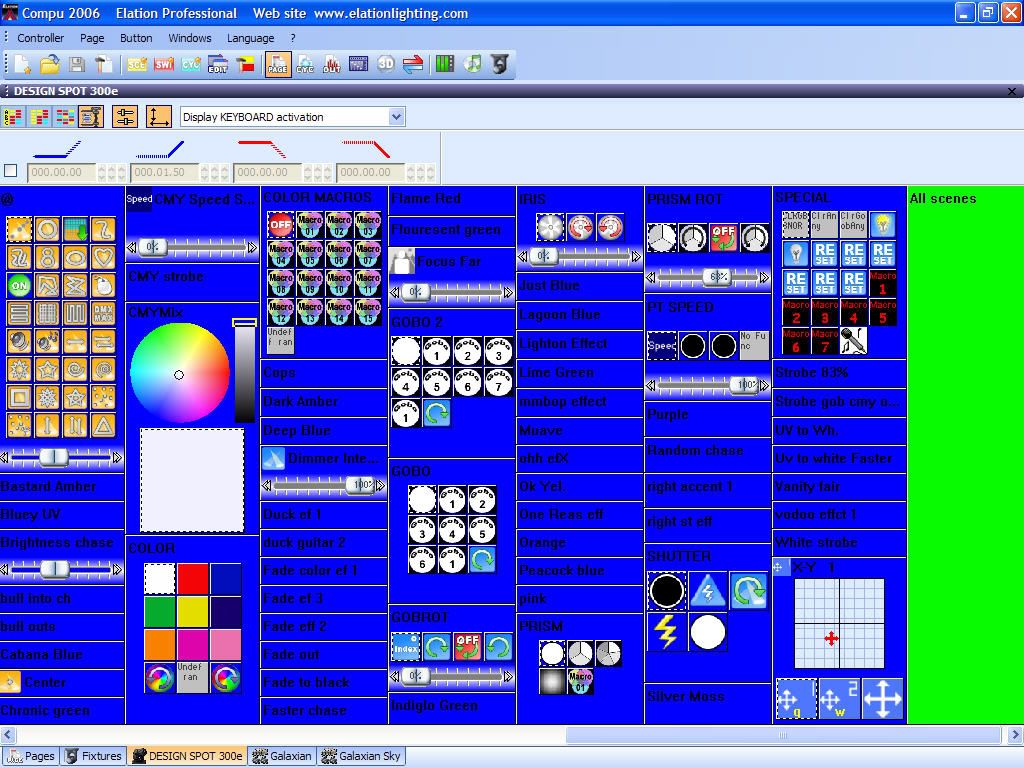Hi David,
I am in a tribute band, and had the same question, what I came up with was pages will not work, unless all fixtures are on the pages...(which is hard and from what I can see can’t happen due to DMX addresses).
So what I did is on the master page, I click edit, and click on "Compression”( either a scene or switch) and make short names for each of the songs like "1ofdays" for “one of these days”, and so on. After I made the compression, I then went back to the master page where all of my scenes, and switches are located, and renamed each one with the corresponding compression name, again like “scene 1.0”, became “1ofdays scene1.0”, and “scene 2.0” would become “1ofdays scene 2.0”. Just be sure to use exact case as compression name, or it will not work. Once you do this, and refresh the page the icons will “group together”
Also a note, which gets real confusing is that the software will group numbers together so you have to watch out, like instead of seeing a sequence
"1-2-3-4-5-6-7-8-9-10-11-12-13 14-15-16-17-18-19-20-21"..
You will see a sequence of
“1-11-12-13-14-15-16-17-18-19-2-20-21-3-4-5-6-7-8-9”.. Kind-of weird..
Also for songs I use cycles, to added the "cues, or scenes" in the order that I want, and fire them off with the "Go" key.
Anyhow hope this helps, I moved all of my programming out of Compulive into a new system which is
Way 
easier to work with and understand, but hope this helps you in using compulive.