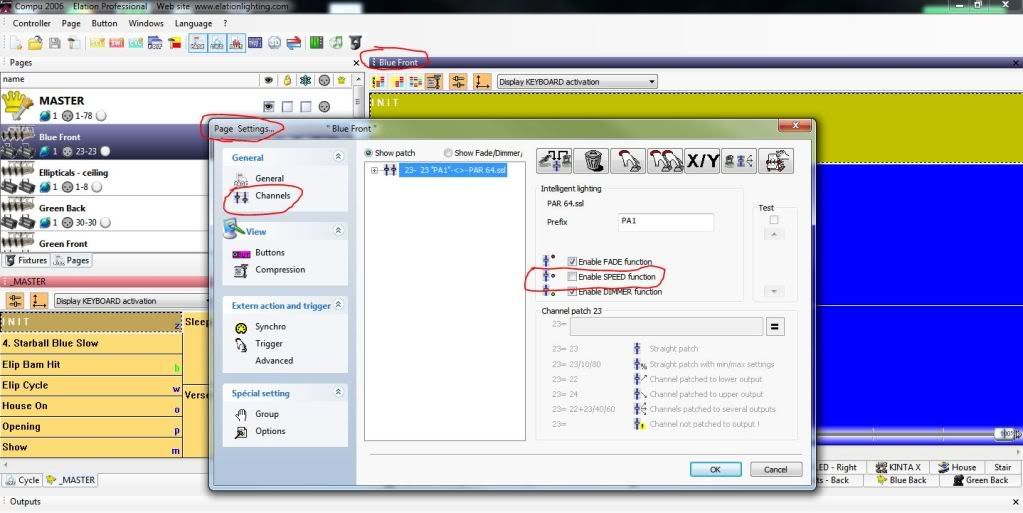Jingles,
I am using the Sept 2009 software and something unusual has me stumped.
For example, I have a simple scene with three steps assigned to the Master page. Below that, let's assume I have four pages, each with a single channel Par.
Step 1: Par 1 on, wait 1 second
Step 2: Par 2 on, wait 1 second
Step 3: Par's 3 and 4 on
No loop (setting a loop or assinged Step 3 a 1 hour duration makes no difference to odd effect experienced)
What happens is Step 1 and 2 work fine. The problem is with Step 3, Par 3 comes on immediately as expected, but Par 4 waits few seconds before coming on. There is no step 4 and in step 3 all four pars sliders are fully on.
I cannot figure out why the program is delaying turning on Par 4. The Program successfuly reaches Step 3 which has all four pars set to turn on, but only turns 1,2 and 3 immediately. Why does the program wait a few seconds to turn on Par 4?
Full disclosure: I am programming this at home watching the action of the "red bars" in OUPUT view to verify what is happening. It may be once I get to the venue, all will be fine, but I suspect the output accurately reflects the timing of the DMX data going down the line. Therefore, there is a delay. I can't find any reason that a Step within a scene with all four sliders set to maximum, that one slider would be delayed.
Any thoughts?
Thanks, Bob
Original Post