im trying to get can 1 red spin and can 2 red spin and then can 3 blue spin to stay on but when i click one anyone of them it overrides the other switch
below is a screen shot


Replies sorted oldest to newest
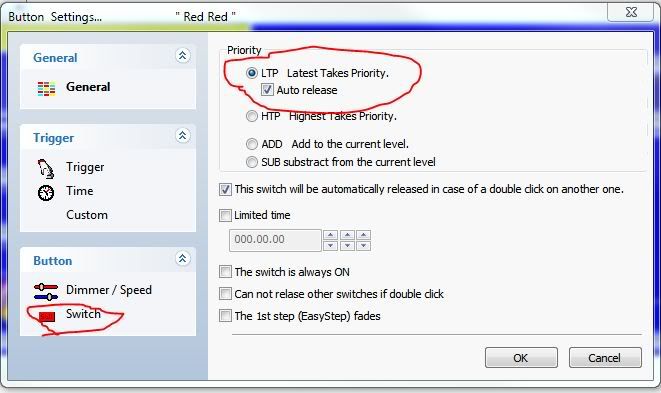
quote:Posted 23 July 2010 04:43 PM Hide Post
No no no. OLD and buggy version nov 4th 08 is.
Save your work files and your profiles to the desktop, uninstall the program and delete the SL2006 folder reboot PC nad install this version.
http://www.elationlighting.com/pdffiles/ela-2009.zip
Sincerely,