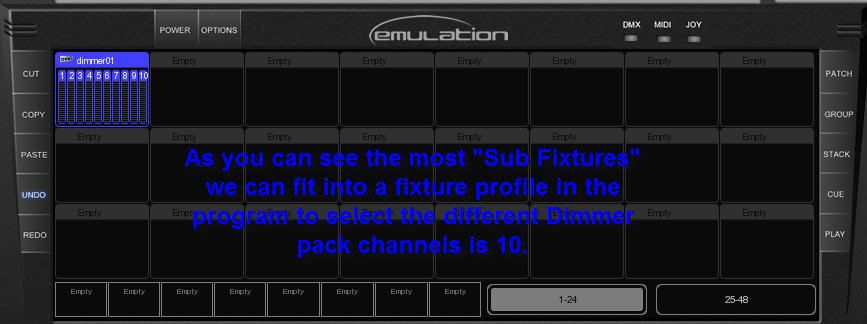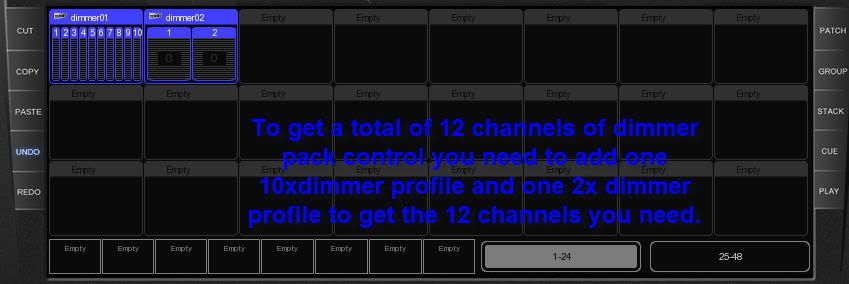Here you go:
http://db.tt/medTeYNDownload this file and place it into
/Users/[username]/Elation/Common/Personalities/User
or a file path similar (Sorry I'm a Windows user)
Then once the file is in the folder then open Emulation and go to patch and then add. scroll down to the bottom of the manufacturer list and you should see {User}GLP, click on it and find the "Impression Spot One and then click on 24 ch mode and then use the up and down arrows to enter the number of spot ones you have.
Abou the profile it self there are a few "custom" parts so check that area for "missing" channels. ok?