Ok. So this is actually very easy in compu show. Just go to software preferences and go too output hardware. uncheck auto detect and in the top box select your first model interface and set up which output is what universe. Then you'll see a blank area for you to add another interface repeat the steps above. Take a look at this picture.
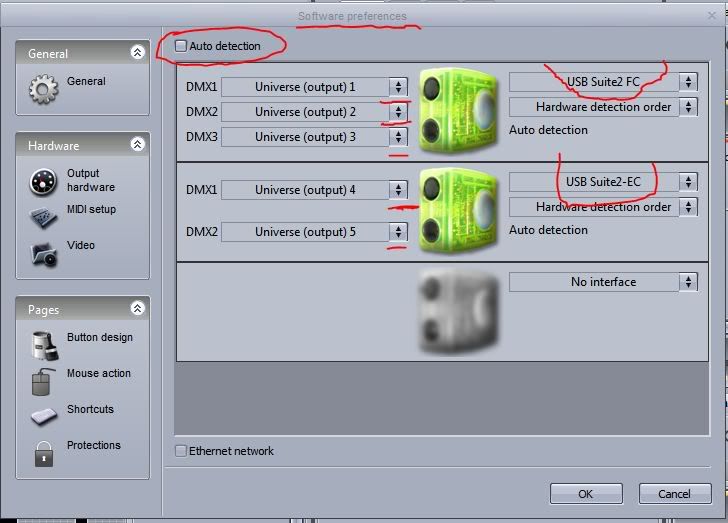
Hope this helps.
Sincerely,