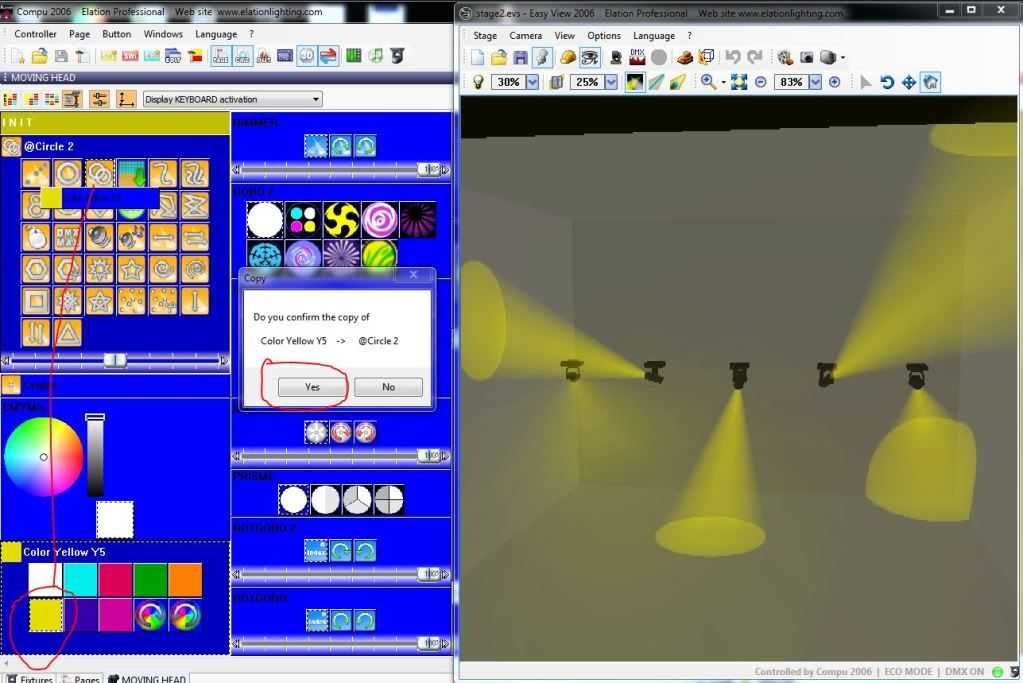quote:
i set up a default value for the gobo shutter and dimmer values
A screen picture? When I clik on a new pattern it defaults to white color. If I did not do what you quoted above, is the color a automatic default to white. If it is, can I change that default setting to stay the same as the switch or scene color that I had programmed. I don't want the color changed when I clik on a new pattern. Am I making sense with this.
I just re read your post where you set the default color in the profile setup, is that correct? I did not setup a white default in my Vizi Led Spot profile when I added the lights. I am confused on where this default white color comes from when a new pattern is cliked?