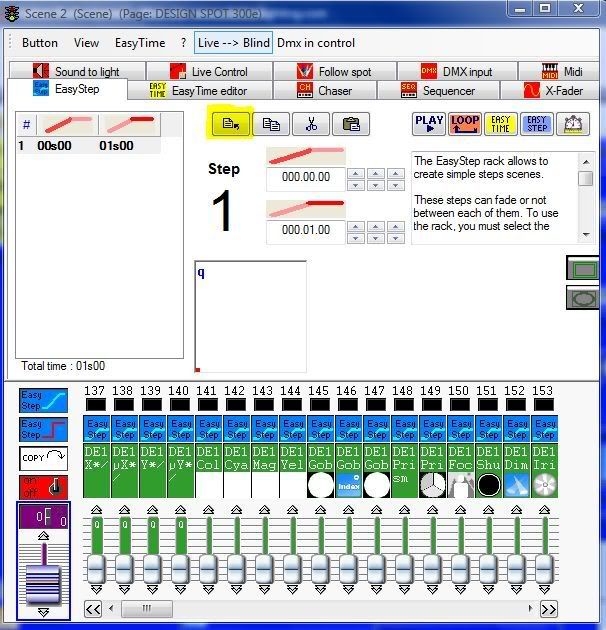Jingles went thru this briefly with me on the phone but I wanted to toss it out to the masses.
RIG: 8 DLED 36, 2 DLED MH, 2 Design Spot 250WH.
Say I want SCENE 1 to have 2 of the DLED36 blue, 2 of them red, 3 of them yellow, and the last one purple: Is there any way for me to set that up if I only created 1 "PAGE" with a DMX starting address of 1 and a "Number of Fixtures" of 8?
Or should I creat a seperate PAGE for every DLED 36 so I can control each lights color independantly?
Original Post