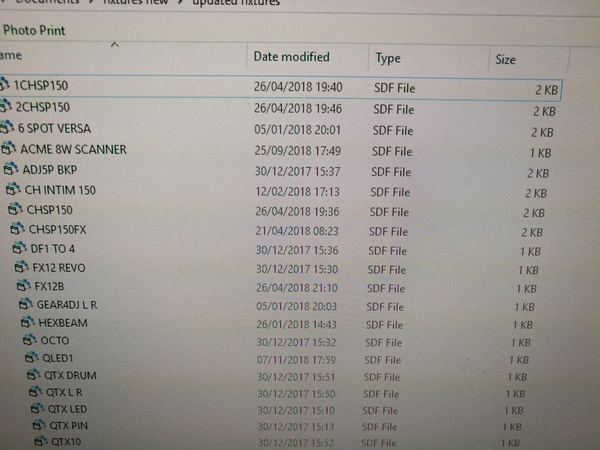Replies sorted oldest to newest
I created 2 fixture profiles using SD2Fixture program downloaded front the Elation website. Once I created the profile I saved on the CF card with 8 characters file name. We I insert into the CF slot and try to load fixture profile from CF. I received the message "File not found". Please assist.
Thank you
The files must be the correct format and have the .sdf suffix. Try putting some files from the Elation library on the card to see if they can be read.
And also check you are loading the fixture from cf... Not memory from cf.. I have done this rushing about!! 😀.. You could always create a dummy profile save it to cf card and see if ya can see it... Ie just a one channel fixture call it Test so its easier to spot..
Thanks for the quick responses. I checked the file format. It has .sdf file extension. I also copy two other sdf from the library. I still can not see the files. I selected "Load Fixture Profile from CF" and still comes up with "No files found" message.
file format:
Attachments
You're loading off your computer?... Not the cf card that goes in the back of the show designer...
The img is just to show you the file format. I inserted the CF card back to the SD2. and select "Load Fixture Profile from CF"
I think I had similar issue when I first started and it's how Windows displays the files... There is something you click on and click display all files as it's only showing what Windows sees??
Might be an issue with the card. Only smaller cards will work and also the card must be formatted with FAT16.
If you look on his screen.. Of the image its how the file looks.... It's not as should be...?
I believe is the CF card. I am going to get a 2GB CF card and format it with Fat16 and try it again. Really need to find a way to use USB drive to update, backup files.
You can also use a USB/serial cable and PC if CF not working for you. There is a file transfer program with instructions.
I thought the maximum size card to be used was a 64 mb..
I think you can use larger than 64mb but 2G might be too large. This unit was designed back when those cards were in common use. Elation used to have those 64mb in stock to send out when needed. If it were me, I would just buy the USB cable and use that, the cable is not expensive. The instructions with the file transfer program give the part number for the cable.
It's also nice to have fixtures and memory backed up to cf card.. And keep backing your stuff up regularly if like me you keep adding to things... As to lose it.. Can be time consumingly expensive!! !!
Thank you for all the helps. I was able to get an USB to rs232 cable and able to transfer the files and back up the information.
Thank you!
That's good to hear and glad you got sorted!! 😀