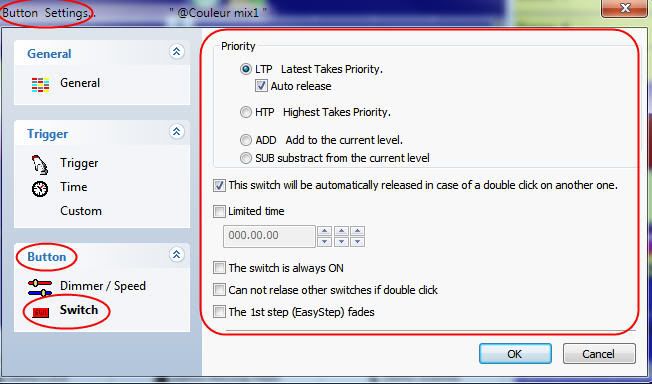Is there any way to "double click" a button via midi? I've been trying to setup a blackout function, via midi, that will turn everything off at the same time. I can't seem to get the switches and the scenes to shut off using a single button. If I could just "double click" the INIT button via midi control my problems may be solved.
Thanks for your help.
Original Post