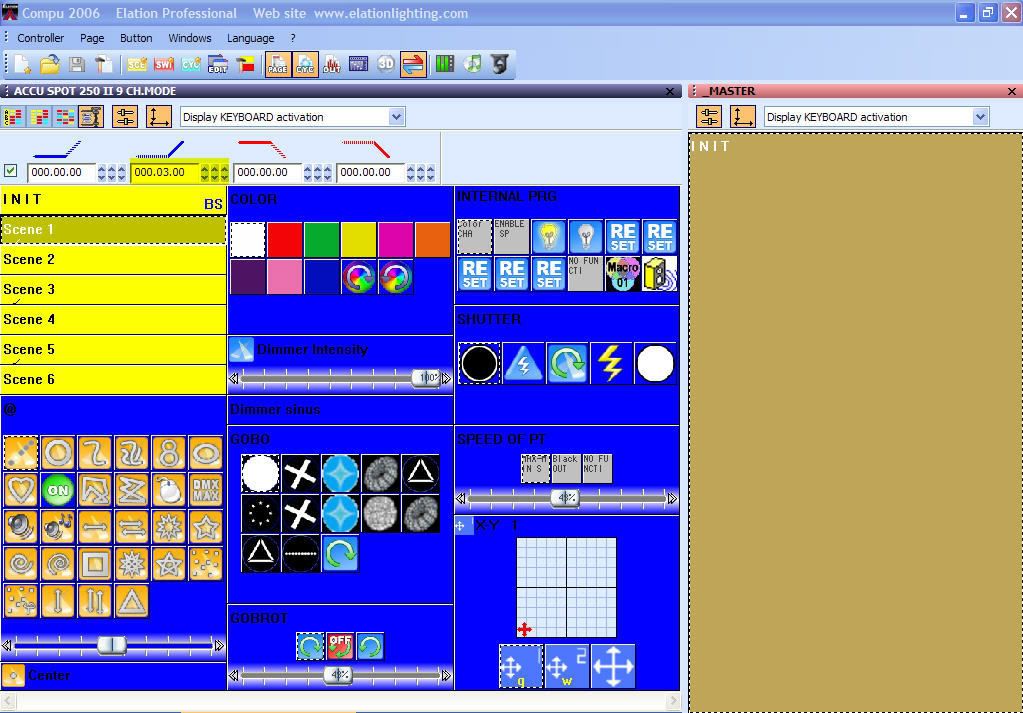I'm new with Compu 2006 and I don't see in the Manual how to fade my lights out when turning them off. I have some color pallets that have color fading so when I active a color it will fade in, but they don't fade out when turning them off. This makes for an abrupt turn-off at the end of the show. How can I set this up to globally and individually turn my lights off with a fade out?
Original Post