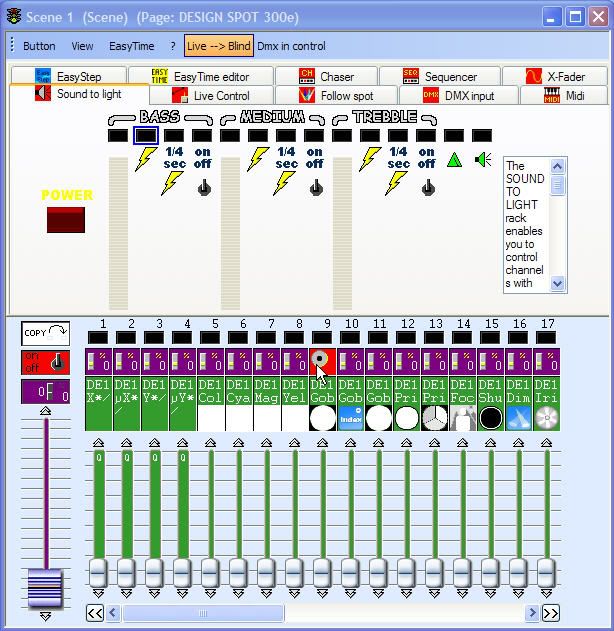ok well first thing you can do for audio is you have to go to Controller> starting parameters> Audio/Midi and check the box with the speaker icon to the left. that will allow you to read audio from the sound card.
Now on any page create a new scene and in your scene edit window you will see a tab called "Sound to light" "The SOUND TO LIGHT rack enables you to control channels with the audio modulation.
Note: Your computer must be equipped with a sound card. Do not forget to adjust the recording mixing table in Windows to give you access to sound. You must also set AUDIO IN to YES in the starting parameters."
so turn the power on for that rack and what you need to do is link up the channels in your scen to the black boxes such as on the bass medium and treble sections. click on the Black box that you with to assign to a channel and where you see the either easy step icons or the purple icon above the channel faders. i'll post a pic. Once you link up these channels to the output of the rack those channels will respond to the music. Make sense? give it a try.
Screenshot:
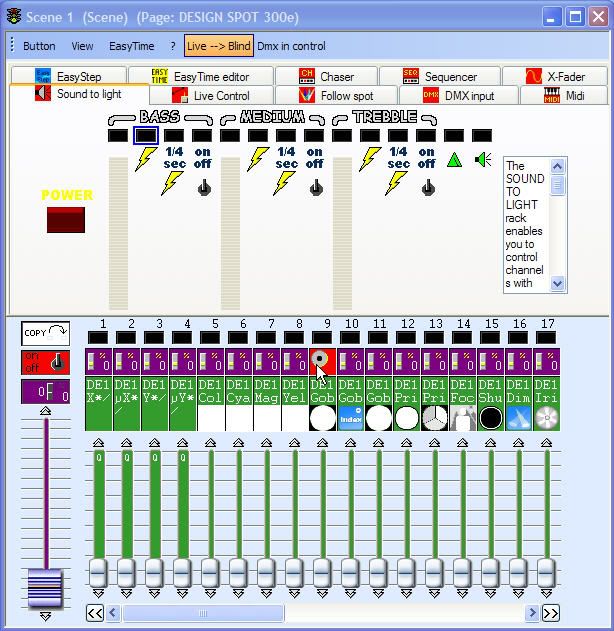
see where the mouse is? That is where you need to link up the black box you select from up above on top of say the lined bar and the lightning bolts. Make sense? Also please be more specific on how you would like to use BPM. Thanks.