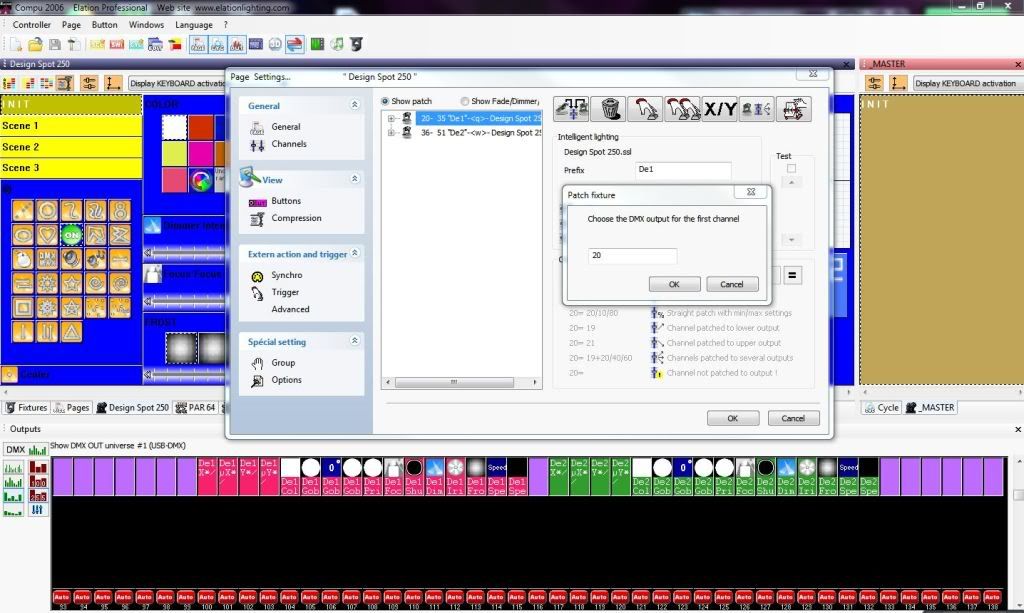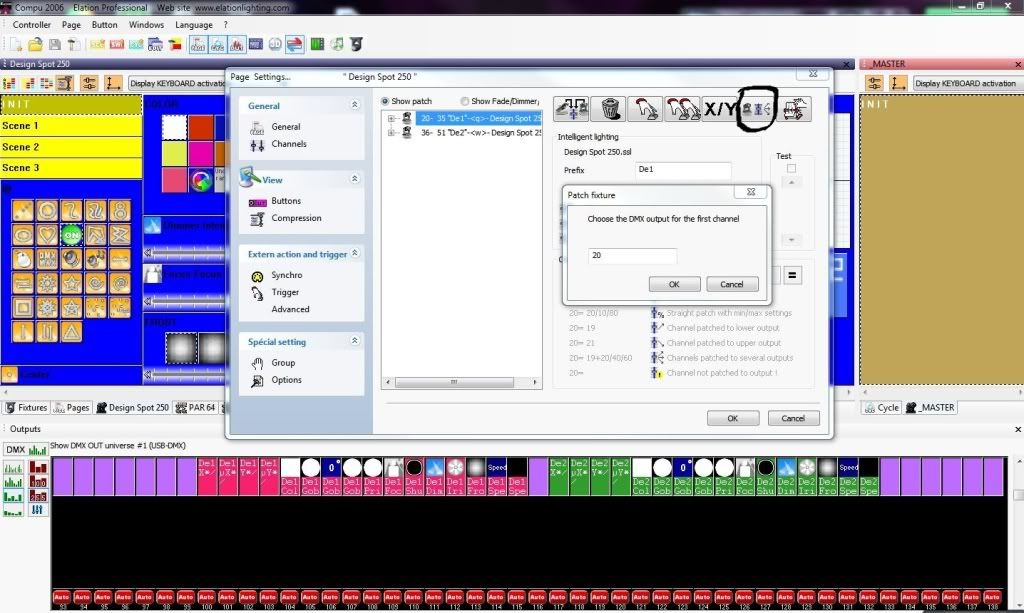OK panhead i think i got a solution for you. I was not able to test with actual lights hooked up to the software mainly cause A) i am on a 64 bit windows

and b) i didn't have time to set up my lights. so but according to the dmx output window this should all go well. however just in case make a copy of your show file and store it on your desktop before doing this. OK? Make sure you do that. As i don't want to feel responsible if this doesn't work. OK? here we go.
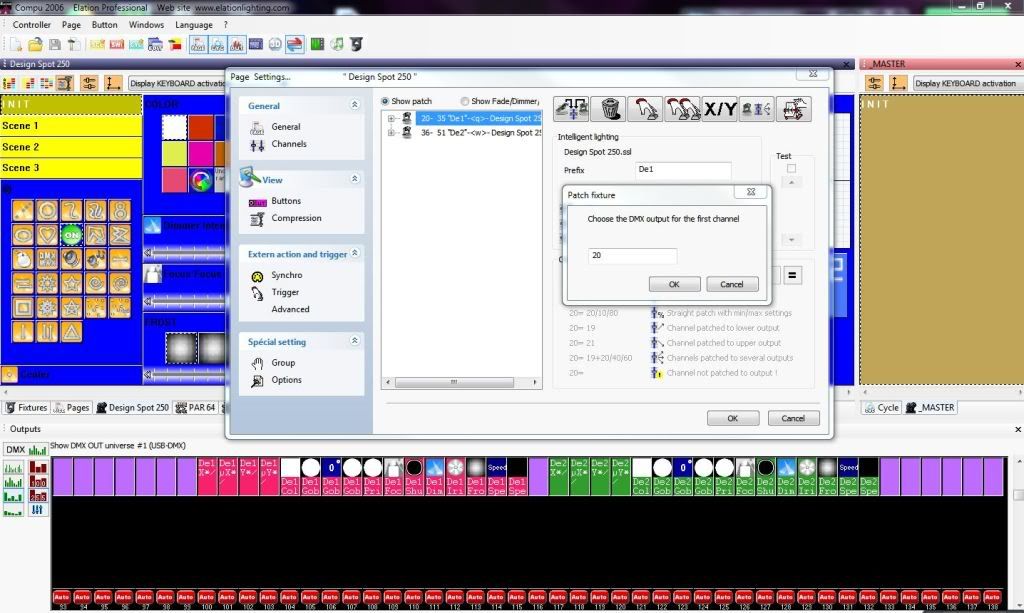
On your design spot 250 page right click on the title bar that has the text "Design spot 250" and go to page settings. Once in the page settings go to channels and then find the icon that is circled in black in the pic below. but you must make sure your first fixture is selected. then find the icon.
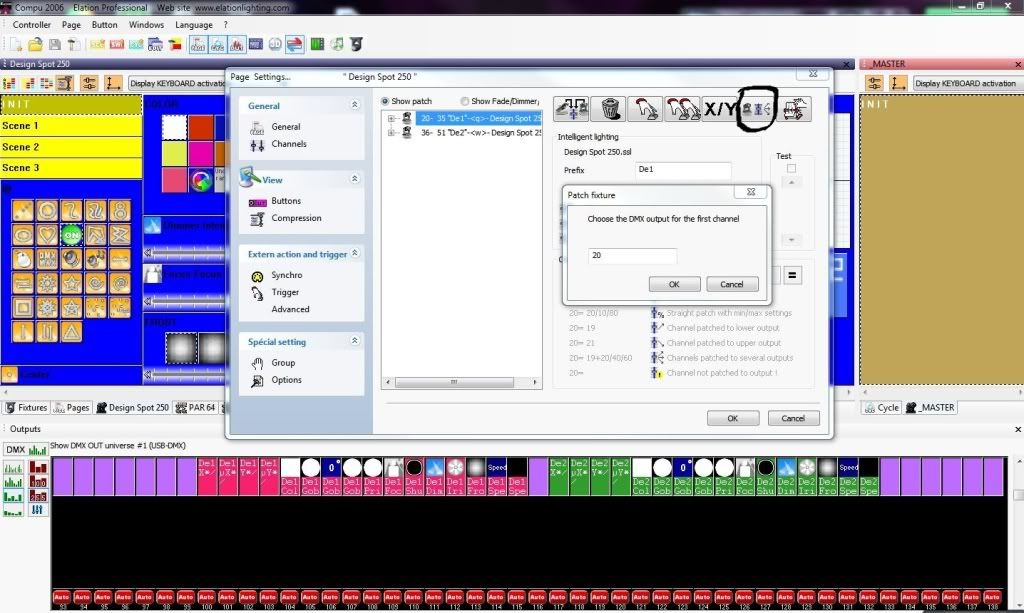
now that window pops up and you change 20 to 100 or whatever your desired address is. Then click OK. now select your second fixture and click the circled icon and instead of the number there change it too 117. Then hit OK and then also hit OK on the page settings window.
Now your fixtures may say that they are still on 20-51 but if you look at the dmx output window they will have moved. I even added 20 more pars starting at channel 20 to overwrite the old Ds250 channels and it worked. hope this make sense. Let me know if you have any questions or if you would like me to walk your through it over the phone my direct line is 1-323-213-4590
Sincerely,