Hey josh, to do this you can go to the fixture page for your movers and then go up to settings and then in general channels. select your fixture by clicking on it. In channels there is a button with bold "X/Y" on it. click on it and then a small window appears with a large red square. if you move your mouse to the edge of the red border you will see your mouse icon change and then you can adjust the size of the box. The box is the area your allowing the fixtures to be able to move around on. you must do this for each one of your fixtures in your fixture page aswell as each fixture page that you wish to limit the amplitude of the pan and tilt channels. Here is a pic.
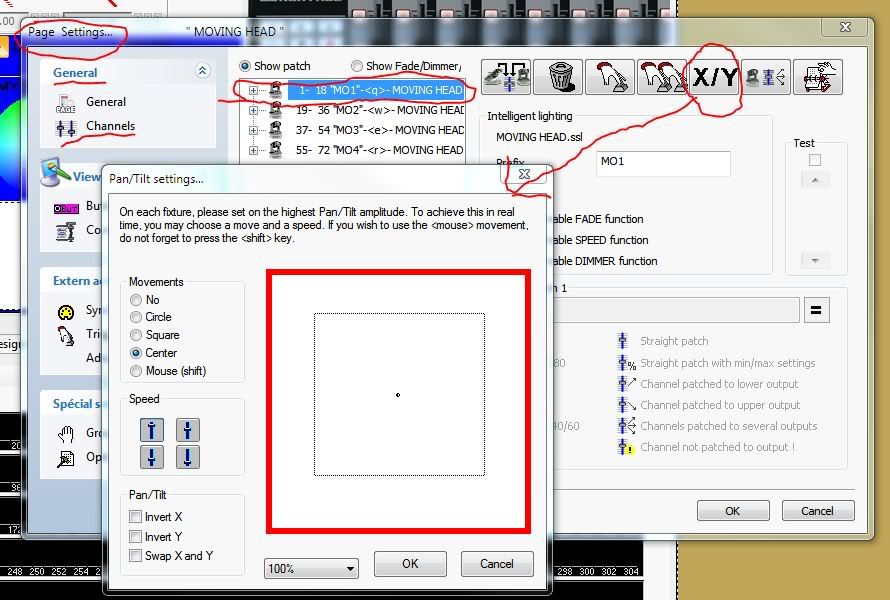
Let me know if this helps.
Sincerely,