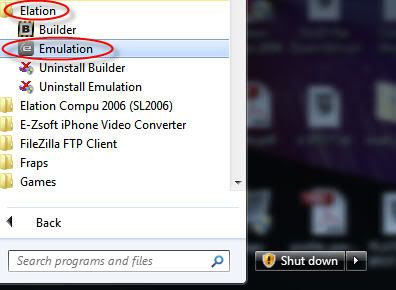Hello,
I need to know how to update my software....
As computers just arn't my thing, Thats why I'm an LD...
Do I just save the Zip File to my computer, and Run the Installation?
I had a Shortcut to Emulation on my Desktop, and AFTER I downloaded the software, I clicked on it and It took me back to the older version of Emulation, If I updated then why did the older Build initiate?
Thank you
-ilovelighting
Original Post