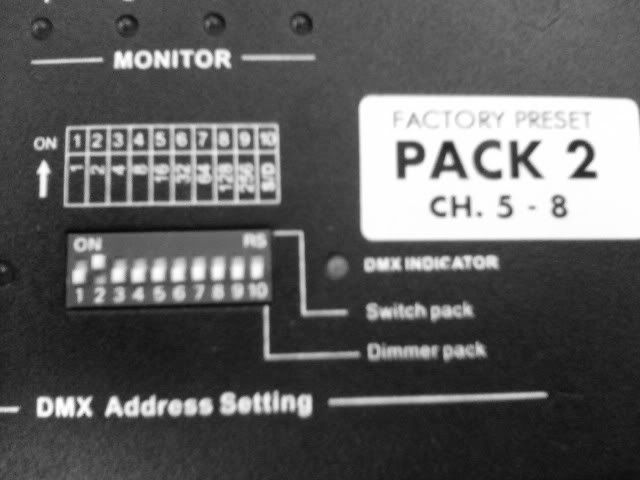So we have the Stage Setter 8 console. I've always set up our lights, and we've never had any issues. Now, of course, with a show in less than 24 hours (and Myself gone for about 23 of those hours) we're running into problems.
My Stage Setter console doesn't control my packs. All that works is the FULL-ON button and the BLACK-OUT function. The dimmer properties do not work at all. I've plugged in my 12 lights like normal (ON dimmer pack 1, each of all 4 channels has 2 lights plugged in, and on dimmer pack 2, the first 2 channels have the remaining 4 lights plugged in.) To make matters more complicated, I can unplug the 2 packs from the console and unplug the console itself and the lights will still be on!! How does one reset a Stage-Setter 8?
Below are the addresses for my dimmer packs. I'm hoping it's just that somehow the address got messed up and now nothing is working, so if you guys see it please help me out.
Please advise asap. My show is in less than 24 hours. Thanks in advance, friends!