Original Post
Replies sorted oldest to newest
Here you go. http://db.tt/KLI8mRa
When you get to the dropbox site please click on the text, "Download WDM.xml" and it will download the file to your computer. Are you on a mac? or windows? Let me know. If you know how to add personality profiles to your emulation folder please add this to the User folder.
Sincerely,
When you get to the dropbox site please click on the text, "Download WDM.xml" and it will download the file to your computer. Are you on a mac? or windows? Let me know. If you know how to add personality profiles to your emulation folder please add this to the User folder.
Sincerely,
Thanks, James - I think I put it in the right place on my Mac - but there's nothing "Weidemark" that shows up in the list, even after a emulation shutdown and start. Is there something else to do?
It is named WDM. Also scroll to the very bottom of the manufacturer list and you should see a {user}WDM and then the colorwasher 252.
See pic.
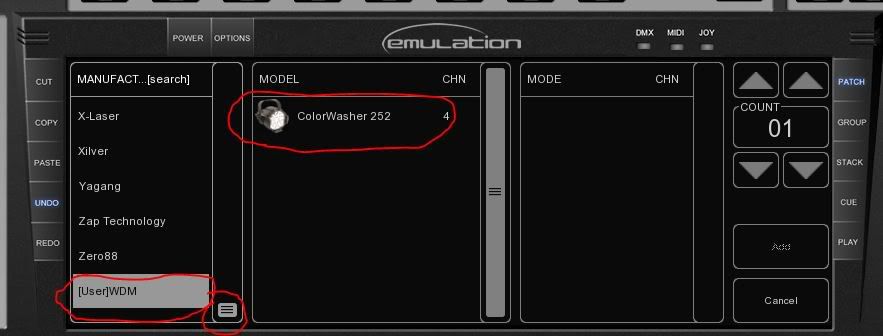
Let me know if this helps.
Sincerely,
See pic.
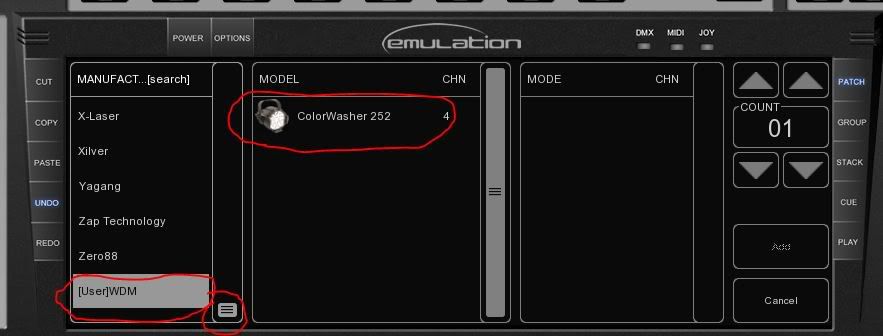
Let me know if this helps.
Sincerely,
Nope, I don't. I put the XML in [User]/Elation/Emulation/Personalities/User - it shows WDM.xml there in Finder.
No rush, I won't be back in until Tuesday to work on this.
No rush, I won't be back in until Tuesday to work on this.
Which release date are you using?
Sincerely,
Sincerely,
1.03, build 15 for Mac
Any more thoughts on this? I'm stuck with 3 fixtures I can't control
Yes. My apologies. We need to send you the latest version. I will link you in just a bit.
Sincerely,
Sincerely,
Please download and install the emulation version 1.03 build 18 for mac HERE.
Sincerely,
Sincerely,
James: I appreciate your efforts to get me running, especially now as I am becoming a problem. After updating to build 18, I am still not seeing any WDM or [user] in the manufacturer list, when I try to add a new fixture. You think there might be something wrong with the XML? It looks correct in form.
can you look in the User folder and verify that the file is still there? If not try downloading it again from the link above and see if it works then. I am sure the .xml is fine as it works on mine.
Sincerely,
Sincerely,
I did check, and everything seems fine - still at the same pathway I gave earlier. Does it matter about user levels? I'm not sure since I'm not in front of the machine at this moment, but I think that the user on this mac mini is at less than administrator. I know on PCs it sometimes matters - not sure on Macs.
Anything to follow up on here? Oh, and I checked - this user is an administer.
I m having one of our devs look into this. Would you like to try a personality builder program for this software? We just released it today for Mac and windows.
Sincerely,
Sincerely,
Sure - especially if it will help me get them working. What does it do?
I'm also interested in finding out if emulation can work with 2 universes, just adding another USB cable. I've got my current lighting on 2 universes.
well you can build your own profile. And the one for your fixture is VERY simple.
I have been talking to the developer and he said the file i made for you is good and will be added to the next release. He thinks the xml file can get corrupted by downloading and emailing. That could be why your having problems. I could try attaching it to the forum here and you download it. If anything at the very worst he is adding it to the list and will have a new release made just for this addition to the manufacturer list so you can get your fixtures working. so let me know what you want to do.
Sincerely,
I have been talking to the developer and he said the file i made for you is good and will be added to the next release. He thinks the xml file can get corrupted by downloading and emailing. That could be why your having problems. I could try attaching it to the forum here and you download it. If anything at the very worst he is adding it to the list and will have a new release made just for this addition to the manufacturer list so you can get your fixtures working. so let me know what you want to do.
Sincerely,
I don't believe that would be possible. It would seem the software would get confused as it is only programmed for one dmx universe. but I will ask.
Sincerely,
Sincerely,
I actually looked at the XML file - all seemed well. my text editor could read at it, which tells me that it's not corrupted at the file level, and it all conforms correctly. I'll download it again. Please tell me, again, exactly where it is supposed to be in the file structure.
James - I'm finding a few assorted problems beyond this one, as I'm playing more and more with the software. Should we take this off the forum and go with email or phone?
If you want you may email me at Jamesk at elation lighting dot com
Sincerely,
Sincerely,
I had to ask a buddy of mine that is a mac user as I am windows but the file path to get to the personality profiles folder on a mac is: (user name of the mac)/Elation/Emulation/Personalities/User is where it should go.
Sincerely,
Sincerely,
Here is a intermediate release just for you to include your WDM fixture. So download this on your mac and it should work.
http://db.tt/0RsChWl
Sincerely,
http://db.tt/0RsChWl
Sincerely,
Add Reply
Sign In To Reply