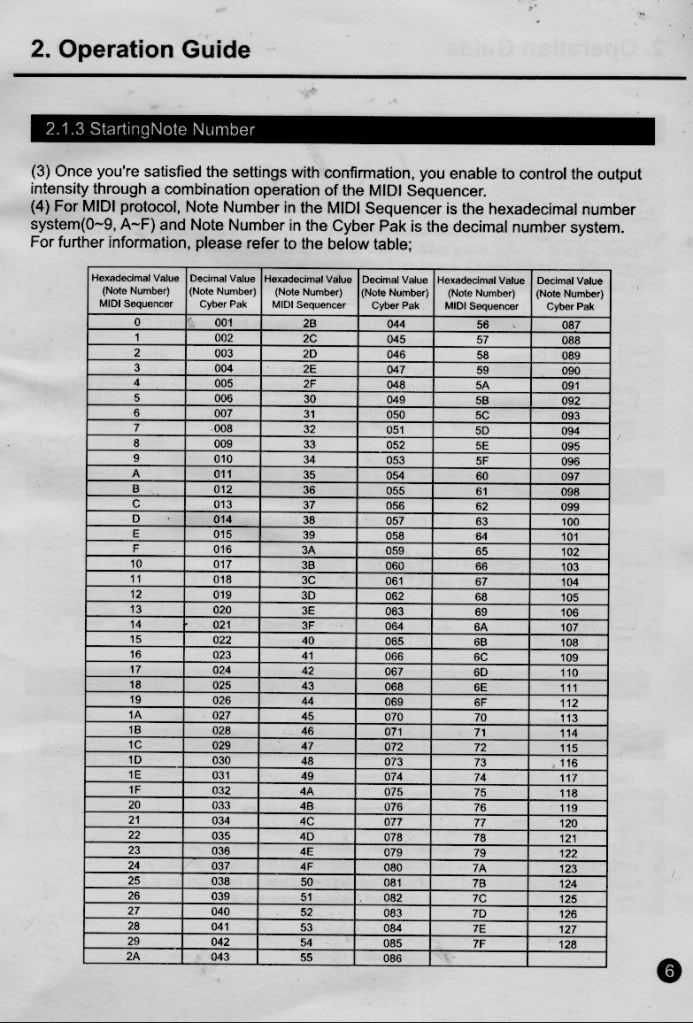The Elation Data Specification Sheet for the Cyber Pak [
http://www.elationlighting.com...s/cyberpack-data.pdf ] says "This pack allows you to convert from a dimmer to a relay pack through the midi menu."
This suggests that it will do more than just respond to simple note-on/note-off messages. To reconcile this with what the tech told James I would guess that the light intensity is controlled by the note velocity messages that is along with the note on message. [It sure would be nice if Elation's manuals would spell some of this out, or at least provied a midi map that would give one at least a hint.]
Jesus, I'd suggest that you use the midi menu on the Cyber Pak to set it into dimmer mode and select a midi channel you want it to use. Plug lights into each of the four outlets, and connect midi cables from your midi controller to the Cyber Pak. Then use your midi controller to send notes on the selected channel until you find the four notes that trigger each of the four outlets. Then try changing the velocity of the notes to see if dimming occurs. If not, come back to this forum and ask again for a midi map that will prevent the Elation spec sheet from being false advertising.
If note velocity does affect light intensity there is a chance that you can figure out a way with your controller to get it to send a global velocity change along with midi note info, but I think it would be very complicated, if doable at all.
Hobson